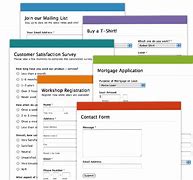Understanding Database Forms: A Comprehensive Guide
In the realm of database management, forms play a crucial role in ensuring that data is collected, displayed, and updated efficiently and accurately. Whether you’re building a simple personal project or managing enterprise-level data, database forms provide the user interface that bridges the gap between users and the underlying data tables.
What Are Database Forms?
A database form is a graphical interface or a web form that allows users to enter, modify, and view data in a structured and user-friendly manner. Rather than interacting directly with raw tables or complex queries, users interact with intuitive form fields like text boxes, drop-down lists, radio buttons, and checkboxes.
Forms are commonly used in relational database systems such as Microsoft Access, MySQL (via PHP interfaces), Oracle, and PostgreSQL (often through GUI tools or web applications).
Why Are Database Forms Important?
- User-Friendly Interface: Forms make it easier for non-technical users to interact with a database without needing to understand the underlying structure or SQL.
- Data Validation: Forms allow the implementation of rules and constraints to ensure that data entered is accurate and consistent.
- Security: By controlling the way users input data, forms help prevent unauthorized access or manipulation of the database.
- Efficiency: Forms streamline data entry, reducing redundancy and minimizing errors.
- Customization: They can be tailored to specific workflows, showing only relevant fields and guiding users through a predefined process.
Components of a Database Form
A well-designed database form typically includes:
- Input Fields: Text boxes, drop-down lists, checkboxes, radio buttons, etc., for entering data.
- Labels: Text descriptions that indicate the purpose of each input field.
- Buttons: For actions like Submit, Save, Edit, Delete, or Cancel.
- Navigation Controls: For moving between records (first, previous, next, last).
- Validation Messages: To notify users of errors or required fields.
- Hidden Fields: Used to store metadata such as record IDs without displaying them to the user.
Types of Database Forms
- Data Entry Forms
Used primarily to enter new records into a table. These are the most basic forms with fields corresponding to the database table columns. - Display Forms
Used to view or browse existing records, often in a read-only format. - Search Forms
Allow users to search the database using specific criteria. These often return a list of matching records. - Subforms
Forms within forms. Subforms are useful for representing one-to-many relationships. For example, a customer form may contain a subform for their orders. - Update Forms
Designed to edit existing data. These forms typically retrieve a record, allow the user to make changes, and then save the updated data back to the database.
Creating Database Forms: Tools & Technologies
There are various ways to create database forms depending on the platform:
- Microsoft Access: Offers a built-in Form Designer to create forms without programming.
- PHP & MySQL: Forms are created using HTML and processed using PHP scripts.
- Web Frameworks: Django (Python), Ruby on Rails (Ruby), and Laravel (PHP) provide powerful form handling tied to database models.
- Front-end Frameworks: React, Angular, or Vue can be used to build dynamic forms that interact with databases via APIs.
Best Practices for Designing Database Forms
- Keep It Simple: Only show the fields that are necessary for the user’s task.
- Use Appropriate Input Types: For example, date pickers for dates, radio buttons for binary choices.
- Validate Input: Use both client-side and server-side validation.
- Provide Feedback: Inform users when actions are successful or when errors occur.
- Ensure Accessibility: Use labels and keyboard-friendly controls for users with disabilities.
- Avoid Redundancy: Prevent users from having to enter the same data multiple times.
- Secure Your Forms: Protect against SQL injection, CSRF attacks, and other vulnerabilities.
Real-World Use Case Example
Scenario: A small business wants to manage customer orders.
Solution: Create a “Customer” form with fields for name, address, and contact info. Embed a subform to list each customer’s orders with fields for order date, product, and quantity. The form validates required fields and allows for adding, editing, or deleting orders—all without writing SQL manually.
Conclusion
Database forms are indispensable tools in any data-driven application. They simplify data interaction, improve accuracy, and offer a user-centric way of managing records. Whether you’re working with desktop applications, web systems, or mobile apps, understanding how to design and implement effective database forms can significantly enhance both user experience and data integrity.